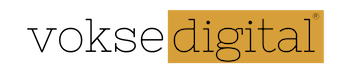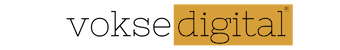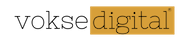What are the main uses of Microsoft Power BI?
As a leading Business intelligence platform, Power BI makes it easier to connect with different data sources, combine, visualize and discover insights for various stream of business requirements. Power BI Desktop, the free version to explore data, build charts offline. It comes with various features ETL capabilities with Power Query, interactive charts with custom visuals and ease of creating colorful themes, data model to create relationships between various data, cloud features to share reports, dashboards with security levels and even more enabling to explore live dashboards with help of Power BI mobile apps. Power BI Desktop, the free version to explore data, build charts offline. Power BI Online, the cloud helps share reports, live dashboards with alerts functionality.

Power BI enables to connect with different data sources like database, folder, webpage etc. With the help of Power query editor, Power BI transforms data from varied sources from excel to database to web page. It has many functionalities to clean, merge and append data.
Interactive Visuals

Power BI provides a variety of inbuilt charts with ease to drag drop visuals and data to name a few KPI, line, scatter and couple of map visuals. It provides inbuilt Python and R visuals in Power BI Desktop prerequisite Python and R should be installed. Apart from inbuilt visuals Power BI offers custom visuals which helps according to business needs.
Natural Language Query is an incredible feature allows users to type questions and get an answer. This helps business users who are unfamiliar with Power BI technically, to get insights they are looking. It is easy to use by just typing a question into the query box, corresponding visual is displayed. Below is the example of data containing country and sales amount, just by typing normal question the visual is displayed below the query box and by clicking the highlighted button visual can saved to the report.
Natural Language Query comes handy to know key insights quickly instead of searching visuals to find answers. Example questions
- what is the sales amount for year 2019?
- What is the sales amount by product category?

Cloud Features
After completing the Power BI reports with required visuals in the Desktop, need arise share with customers and peers. Power BI Service, Microsoft hosted cloud service comes with many capabilities to share reports, creating dashboards with key insights visuals and setting alerts with different security levels for visuals as well as underlying data. Hitting publish at the top right of the Power BI home ribbon is all that is needed to publish report to Power BI Service.

Quick Insights
Power BI Service runs under powerful algorithms provides quick insights on your dataset. Quick insights functionality generates to create interactive visualizations on data without having to create any visuals. Providing a data model to your dataset with required relationship yields better results.
Dashboards
Power BI users can create dashboards in cloud service according to business requirements from various reports. Dashboards can even be created using visualizations that are connected to different data sources. To create a dashboard, simply click the pin button on the top right of a visual in a report and can choose to pin your existing or new dashboard.

Alerts
Power BI Dashboards allows to send email alerts by setting alerts in KPI Visuals. By right clicking on the visual on the dashboard and selecting “Manage alerts”, the option to set up alerts pops up. This can be helpful to set alert for Target Sales, Low Inventory etc. for the live data.

Power Mobile Apps
Power Mobile App paves way to showcase key insights to top business users at a tap of mobile. Power BI Desktop has a phone layout where you can drag and drop necessary visuals from already created report. Below is an example of phone layout in Power BI Desktop.

Conclusion
Power BI with its growing features enables ease of using live dashboards and interactive reports. With mobile and cloud features, Power BI is a great tool for analyzing and visualizing different business cases in the evolving data world.
Blog disclaimer:
This is a professional weblog, and we have invited experts to share their thoughts, expertise , perspectives and knowledge. The opinions expressed here are purely representing their personal views and not those of any institution, employer or company.