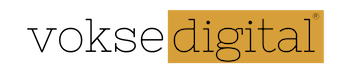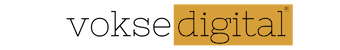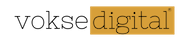Visualize Your Organization With Power BI: Here’s What You Need To Know
Data is the powerhouse of every business. Every day, every hour, and every minute of your work, we keep collecting more and more data from disparate sources. However, what use can we find for this data when not visualized? Microsoft Power BI service
Building mountains of data or filling data centers with data that we don’t use only wastes our time spent on extracting this data.
For this reason, businesses use Microsoft Power BI service to extract actionable and valuable insights from data. It is a tool that pulls data from all data sources, include excels and databases, to process this data. Once processed, you get intelligible insights in a visually appealing form, such as graphs and charts.
This post will discuss how you can visualize your entire business with Microsoft Power BI Service. In the end, we have also explored the importance of Microsoft Power BI consulting services.
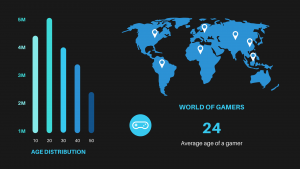
Why Should You Visualize Organization Data With Microsoft Power BI Dashboard?
Are you wondering whether the Microsoft Power BI dashboard is right for you or not? Here are four reasons why businesses use Power BI to visualize their business.
1. Quick Execution
Microsoft Power BI services help quickly visualize your data without any complex setup, extensive training, or any other hassle. You can extract actionable insights and dashboards from services like Google Analytics, Salesforce, and Microsoft Dynamics.
2. Real-Time Data
Dashboards update in real-time, as data is pushed or streamed in. This means your end-users can analyze data in real-time and figure out patterns quickly, which helps grab valuable business opportunities.
The sources from which you are streaming real-time data include social media, factory sensors, or another time-sensitive source.
3. Customization Ability
Your report developers can use the app navigation experiences to customize the navigation of reports. This will allow end-users to navigate reports and dashboards easily while understanding the unique relationship between various dashboards and reports.
Further, your report developers can also create row-level security architecture to allow users to view data that is relevant to them. No user can view or modify data they shouldn’t be accessing.
4. Integrated Cortana
Microsoft Power BI service has Cortana integrated into it. This means your end users can even ask questions verbally in a normal language to see graphs and charts. This is extremely beneficial for users accessing graphs and charts on their smartphones.

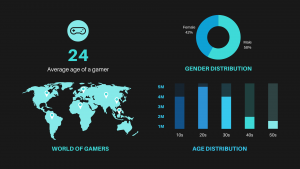
Who Should Use Microsoft Power BI?
Ideally, the Power BI dashboard should be used by data scientists, business analysts, and professionals of the same grade. However, the Microsoft Power BI service is user-friendly and easy. This means that any professional of the business can extract insights via custom dashboards.
Of course, your role in the organization defines your ability to create custom dashboards and visualizations, depending on the data access every employee has.
However, the Microsoft Power BI service is still primarily a tool for business intelligence experts. These experts use Power BI dashboards to make reports, data models, and visualizations imperative for business decision-making, predictive analytics, and growth.
While implementing Power BI means you can find everything with it, it is popular in departments, including marketing, finance, sales, HR, operations, and IT.
Components of Microsoft Power BI Dashboard
The Microsoft Power BI service is created with a number of apps, including the following:
- Power Query to transform, enhance, and combine data extracted from different data sources.
- Power View to generate visually appealing and easy-to-read graphs, charts, maps, etc.
- Power Pivot to create valuable data models for optimum decision-making.
- Power Q&A to resolve your queries in simple language.
- Power Map to visualize data via immersive 3D drawings and visualizations.
Type Of Power BI
Microsoft Power BI service is a service hosted on the cloud platform of Microsoft, Azure. It can be acquired in two ways:
1. Power BI Pro
Power BI Pro allows advanced data shaping, exploration, reporting, and modeling for interactive visualizations. Users of this Microsoft Power BI service get 10 GB of data, from which 1 GB can be uploaded at one time.
In this version of the Microsoft Power BI service, you can share reports, data, and dashboards with other users having the same license.
Other benefits are, you can create workspaces to collect your dashboards (creating an easy accessibility source).
2. Power BI Premium
Microsoft Power BI Premium is a service offering visualizations depending on your space and processing needs. You don’t need to purchase the license according to the number of end-users. You have to take the license according to your processing capacity and space requirements.
You can host huge amounts of data on this version and create various dashboards, reports, and visualizations. It offers around 100 TB of space for data, along with a 50 GB cap according to your dataset size.
Here, you are paying for the computing power. Therefore, it is not really a license. It is a space to make and publish your visualizations and reports that can be accessed by other users in the same app workspace.
Microsoft Power BI Services To Help Visualize Better – Decide Better
Implementing Power BI can be challenging for businesses, as you need to ensure the proper inclusion of different business siloes. For this reason, using Microsoft Power BI consulting services in texas or support services help you achieve data-related excellence.
Here are some services offered by VokseDigital for implementing Power BI:
- We can help you implement the Microsoft Power BI solution according to the growth goals and requirements of your organization. This is just Microsoft Power BI consulting services allowing our team to understand your needs for correct implementation and usage.
- We also offer a range of pre-designed customized Power BI solutions that provide predictable and function-specific dashboards. For example, visualizations for HR analytics, geo-mapping, etc.
- Our team helps you implement a Power BI dashboard, including support, reporting, dashboard creating, data analysis, and other customizations.
- Lastly, you can receive Power BI training from our experts to help your end-users extract valuable insights, create visualizations, and dashboards for daily use.
Our Microsoft Power BI consulting services can help your business visualize data comprehensively. Whether you need to know the performance of your employees or understand your financial outcomes, you can achieve it with the Power BI dashboard. Isn’t that amazing?